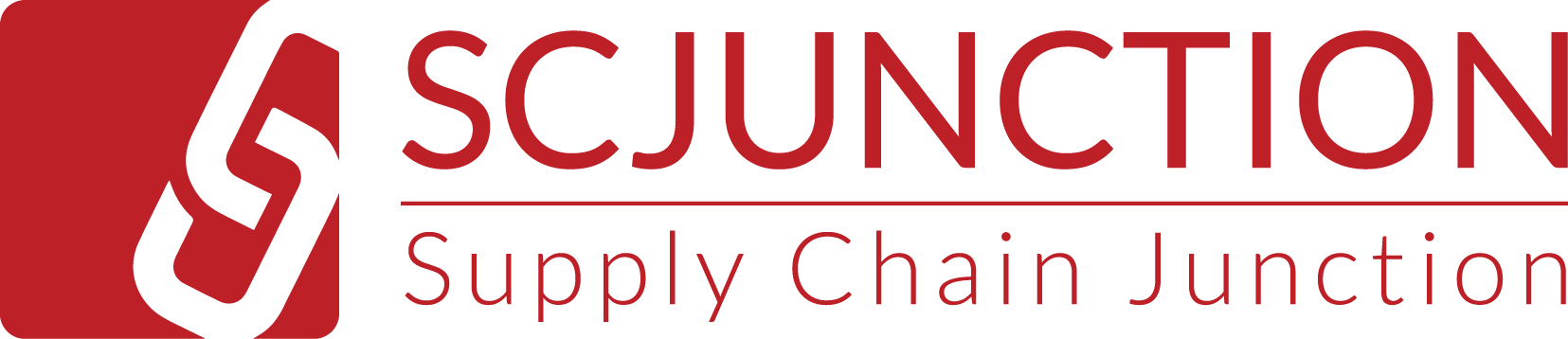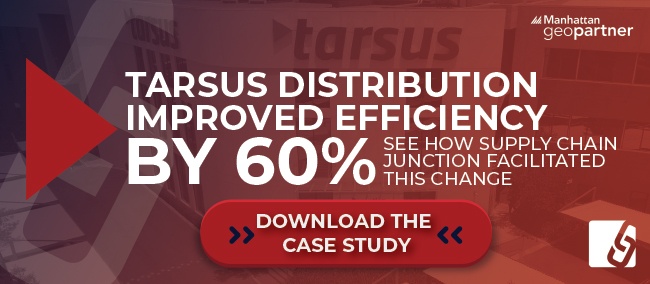Want to ensure your warehouse runs smoothly all day every day?


Ever wondered how you can start warehouse operations smoothly and keep them going that way each and every day, then this post is for you. We’re unpacking how to use simple daily warehouse health checks to facilitate this.
Your warehouse is a critical to your customer’s experience - so performing a daily warehouse health check and monitoring supply chain KPIs has to be done. Why? Because this is the best way to ensure that you have the right stock, in the right quantities, to meet customer demand.
Giving your customers exactly what they want, on time and in good condition, is the key to excellent customer service - and it all starts with your warehouse processes.
How supply chain reporting helps you run a successful warehouse
Your warehouse management system is constantly capturing data. However, unless you know which data to look at (and how to transform the data into actionable insights for your business), you’re just staring at a screen full of numbers. Big deal!
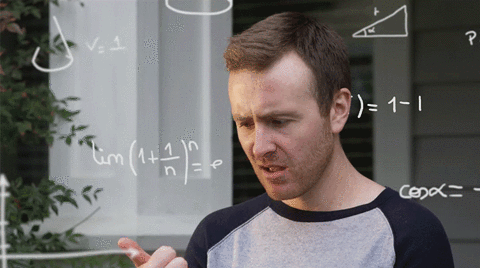
After implementing your WMS, understanding why warehouse health checks are critical to your warehouse operations is the first step towards achieving your business goals.
The second step is understanding which health checks to report on. Measuring the right metrics in your warehouse will help you benchmark your warehouse operations against top performers in your industry and begin to form a baseline
The analytics your WMS derives from your day to day operations helps you identify any peaks and valleys in your performance.
Warehouse health checks should happen daily so that you’re responsive
Knowing where you’re exceeding expectations and where you’re falling short allows you to address these weak points before they start costing you money and losing customers. A weekly or monthly report allows too much time for small delays to have a knock-on effect, snowballing into a much bigger problem than it would have been had you been alerted to it before the start of the shift.
What are the best warehouse health checks to report on daily
The following key warehouse metrics should be reported on daily so that you can proactively address weak areas before they spiral out of control.
| Metric | Description |
| Pick faces that are not permanent | This metric shows all pick faces locations, which are active, but not configured as permanent locations as you expected. |
| Duplicated item cross references | Every barcode should be uniquely assigned to a single item. This master data metric displays any duplicated barcodes by cross referencing items. |
| Incorrect Unit of Measure set up | This metric shows any item where each unit of measure (UoM) has not interfaced as per the item master format. |
| Inactive items with on hand quantity | This metric provides a number of inactive items that still have a quantity on hand. |
| Item location assignment | This provides a list of items and their respective permanent pick face locations. |
| Pick faces without capacities | This highlights all permanent pickfaces that rely on item and location type dimensions to calculate the maximum quantity that fits into the permanent location, instead of a predefined maximum. |
| Item location capacity | Shows your total location capacities for all permanent pickfaces for a given item, against the location status of the permanent pickfaces. |
| Item location capacity vs. location inventory | Highlights all locations where there is an item location capacity record for a given item in a given location, but the item in the location differs from the item location capacity record. |
| Item location capacity with no maximums | Provides a list of all item location capacity records that do not have a maximum quantity defined, which would mean a maximum quantity of 0. |
| Item master | Provides a general overview of items per company. This includes whether an item has a permanent pick face, is serial or lot tracked, stock on hand and the item movement class. |
| Items on sales orders | Shows the total quantity ordered per item for a given date range. This is used as an ancillary report to determine whether items' permanent locations are sufficient in size. |
| Items with incorrect allocation or locating rules | Shows which items don’t match a specific allocation or locating rule template. |
| Items with no item cross references | Monitor any items that don’t have at least one barcode configured, as the item code in the ERP system doesn’t match the barcode(s) on the different UoMs on the items. |
| Items with no pick locations | Shows all items, with total quantity on hand, that don’t have at least one permanent pick face assigned. |
| Items without movement classes | Provides a list of items that don’t have a movement class assigned. Items are either too new to have acquired a movement class, or don’t have a permanent location assigned. |
| Location inventory zero on hand quantity | Provides a list of locations that are either permanent pickfaces that have no on hand quantity, or dynamic locations that don’t have an on hand quantity but have a suspense quantity against them. |
| Location inventory by status | Shows the location inventory record for each item in each location. This includes the quantities on hand, in transit, allocated and in suspense, as well as the inventory status. |
| Locations without movement classes | Provides a list of locations that do not have a movement class assigned based on hit rate. |
| Locations without verification method | Shows all locations that do not have a verification method set. In other words, all locations that don’t require validation by either check digit or location name. |
| On hand quantity greater than location maximum | View all locations where the item in the location is in a greater quantity than specified as the maximum in the item location capacity record. Basically, this shows the number of locations that are overfilled. |
| On hand serial tracked items | Shows items that are serial tracked against the locations they can be found in as well as the quantity of stock on hand. |
| Permanent location UoM validation | Reports on the UoMs that are allowed in the permanent pick face locations for the item location assigned items. |
| Stock take lean replenishment recommendation | This isn’t a metric, however this report sets the minimum replenishment to a value higher than that of the current quantity on hand and in transit, so that all pickface locations are replenished before stocktake. |
| UoM discrepancy report | Displays all items that contain a discrepancy in the item's UoM, such as no weight, or volume, or where the conversion quantity is set incorrectly. |
| UoM report | Displays the UoM data by item (weight, volume, conversion quantity) for each unit of measure of an item. |
| Lot tracked item checklist | Shows items that are either lot controlled or not, filtered through ERP item category designations. It also shows the number of locations that currently contain the item. |
| Pickfaces needing replenishment | Displays all permanent pick face locations that are currently below the replenishment threshold set by the Item Location Capacity record. This provides insight into the number of replenishment's that will be created. |
| Replenishment threshold recommendation | This report uses a demand period to make recommendations on whether the current permanent pick face locations for an item is right sized, and whether this leads to replenishment's too frequently. |
Read our article, What to measure in your warehouse, to find out more about which metric matter in your warehouse. The article includes a list of benchmarks so that you can check your performance against best in class industry standards.
Want to see what a world class supply chain looks like in action? Download the Tarsus Distribution case study to see how Tarsus (in partnership with Supply Chain Junction) used Manhattan SCALE to increase their warehouse efficiency by 60%.
TAGS
- WMS (51)
- Warehouse Best Practice (46)
- Implementing a WMS (29)
- Managing your warehouse (19)
- Omni Channel (18)
- eCommerce (18)
- Blog (16)
- Supply Chain Best Practice (16)
- Customer Journey (9)
- Mid-Level (8)
- Warehouse optimisation (7)
- General Tips (5)
- Industry General (5)
- Information (5)
- Trends (5)
- managing your Supply Chain (5)
- saudi arabia (5)
- Press Release (4)
- smart warehouse (4)
- 3PL (3)
- News (3)
- ERP (2)
- Entry-level (2)
- ROI (2)
- Case Study (1)
- OMS (1)
- Picking (1)
- Solution-Specific (1)
- Transport Management System (1)
Take A Look At The Results Of A Successful WMS Implementation.
See how Tarsus Distribution, in collaboration with SCJ boost overall efficiency by 60%